Is your Bushnell weather station not working? If so, don’t worry – you’re not alone. Many people have experienced this issue, and it can be frustrating. In this article, we will provide some tips that should help you troubleshoot the problem. We will also answer some common questions about Bushnell weather stations. Hopefully, by following these tips and advice, you will be able to get your Bushnell weather station up and running again in no time!
Table of Contents
What is a Bushnell Weather Station?
It can be used for weather forecasting, monitoring agricultural crops, or tracking air quality.
Most Bushnell Weather Stations have an internal sensor that Measures atmospheric pressure, temperature, and humidity. The data is then transmitted to a display unit or computer via a wired or wireless connection.
Some newer models also include additional sensors that can measure soil moisture content, solar radiation levels, and leaf wetness.
What’s special about Bushell Weather Station, is that it requires an installation of an app on your phone or computer in order to set it up. This is one of the many features that makes Bushnell Weather Station so user-friendly.
Once the app is installed, you can use it to view live data from your weather station, as well as historical data that has been recorded. The app will also allow you to set up alerts so that you can be notified if certain conditions are met.

Troubleshooting Common Problems With Bushnell Weather Station
No matter how well made a product is, there will always be the occasional problem. Good thing is, most of the time these problems can be easily fixed with a few simple troubleshooting tips. In this section, we will go over some of the most common problems with Bushnell Weather Stations and how to fix them.
Fixing blank display
One issue you might encounter is a blank display. This can be frustrating, but fortunately, it is usually an easy problem to fix.
In most cases, a blank display is caused by low batteries. Make sure to check the batteries and replace them if necessary. If the issue persists, try resetting the device. To do this, simply remove the batteries for about 30 seconds then put them back in. This should reset the device and hopefully fix the problem.
[/tds_council]You should also make sure the batteries are properly aligned. If they are not, the display will not work correctly.[/tds_council]If you are using an AC adapter, check to make sure it is properly plugged in and that the outlet is working. You should always plug your Bushnell Weather Station into a live outlet. [1]
Dashes on the display
Sometimes your display may show dashes instead of numbers. This may look concerning but there’s actually nothing to worry about. In most cases, this simply means the unit is in standby mode and is waiting for a signal. Usually you will encounter this on your first update.
Wait for a few hours, and if the issue isn’t resolved, try moving the unit to a different location. If that doesn’t work, you may need to consult the user manual for more troubleshooting tips specific to your model.

If you’re still having trouble, reach out to customer support for assistance. Bushnell’s team is happy to help and will usually be able to walk you through the process of getting your weather station back up and running. [1]
Screen showing data partially
If the screen on your Bushnell Weather Station is only displaying some of the data, there may be an issue with connectivity.
Since your weather station is receiving weather data in parts, the first thing you need to do is just wait for it to complete the update. However, if the problem persists, try moving your weather station closer to the window. If that doesn’t work, try resetting your device as described in the previous section.
Also check if your station is eligible to receive updates. If it is not, make sure to allow it to update. [1]
No bars next to the signal strength indicator
If you see that there are no bars next to the signal strength indicator, the issue is pretty obvious. It means that your weather station is not receiving any signal. This could be due to a number of reasons but the fixes are simple. [1]
Move your station to a better location
The most common reason for a weak signal is that your weather station is not in a good location. If possible, try moving it to a different spot. Ideally, you want to place it in an open area away from any metal objects or electronic interference.
Try placing your station closer to the window or upstairs. This will help to ensure that it has a better view of the sky.
Check if your area is covered
If you still struggle with signal strength, it’s worth checking if your area is covered by the station.
Go to http://map.myambient.com and look up your town or city. If it’s not listed, then it means that your area is not covered. In this case, you’ll need to purchase an additional sensor to extend the range. [1]
Inaccurate time on clock
If the time on your Bushnell Weather Station’s clock is inaccurate, there is an easy way to fix it.
Press the timezone button on the back of the unit until the correct time zone is displayed. If you are unsure of your current time zone, you can find it by searching online for “time zone + name of your city.”
Once the correct time zone is selected, press and hold the “set” button located on the top right corner of the unit. Use the up and down arrow buttons to adjust the hours and minutes until the clock displays the current time. Press “set” again to save your changes.
If you are still having trouble with your clock, please contact customer service for further assistance. [1]
Inaccurate forecast when time is right
Even if you configure the unit correctly, the forecast may still be inaccurate. This is usually due to one of three factors:
- The location setting is not accurate
- There is a problem with the sensor
- There is an issue with the software
But more often than not, the culprit is the weak signal strength. If you’re using the unit indoors, try moving it closer to a window.
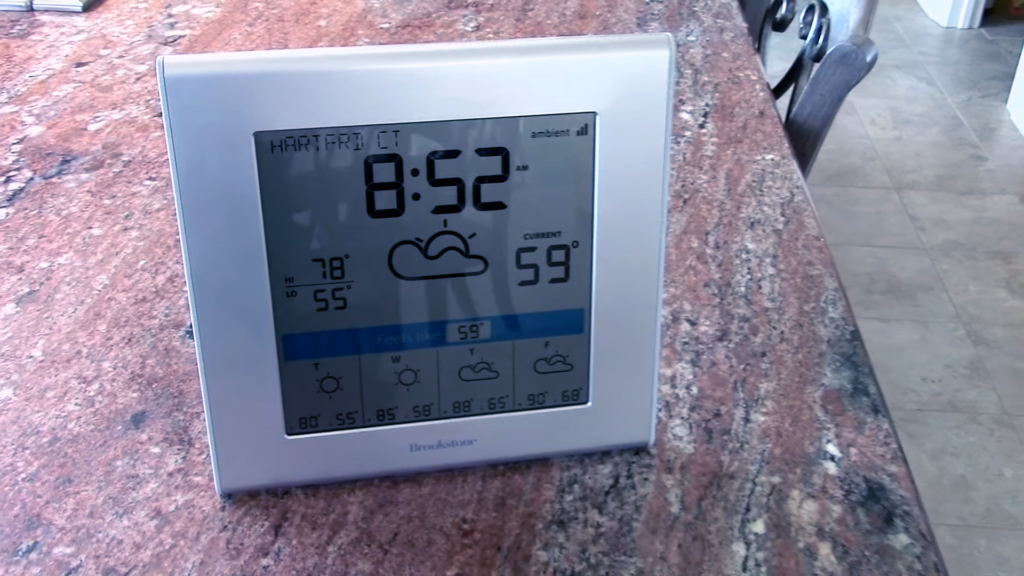
Make sure your AC adapter is properly connected and the power light is on. If it’s still not working, try disconnecting the device from the power source and then reconnecting it. [1]
Inaccurate outside temperature
This is probably the most frustrating thing that can go wrong with your weather station. You take it out of the box, set it up according to the instructions, and wait eagerly for your first accurate reading. But instead, you get a temperature reading that is way off from what your local news station is reporting.
Bushell Weather Station doesn’t take outside temperature readings from your sensor. Instead, it uses information taken from Accuweather.com. If you’re getting an inaccurate reading, the first thing you should do is check the website to see if there are any discrepancies.
Usually, it’s really just a problem on the website’s end so there’s little you can do. [1]
City does not appear in the location list
If the city you live in does not appear on the list of cities that come up when you try to set your location, don’t worry! Just enter the nearest big city and the weather station should be able to pick up your location from there. For example, if you live in a small town outside of Los Angeles, just enter “Los Angeles” as your city. The weather station will then be able to adjust itself accordingly once it’s set up.
If all else fails, you can always try contacting customer support for help. They should be able to walk you through any troubleshooting steps that might work for your specific situation.
However, if you live outside of the United States, then you might be out of luck. Unfortunately, the Bushnell Weather Station is only meant for use in the United States and its territories. So if you live in another country, there’s not much that can be done. [1]
Tips to Ensure the Best Performance of Bushnell Weather Station
Now that you know the basics of how to troubleshoot your Bushnell Weather Station, here are a few tips to keep in mind to ensure optimal performance:
Make sure you’re using the last version of OS
Your PC needs to have the last version of its operating system in order for the Weather Station to function properly. Additionally, make sure that your internet connection is stable and strong enough. A weak or unstable connection can result in inaccurate readings from the Weather Station.
Check if the USB transmitter is plugged in correctly
The USB transmitter is the device that sends data from the Weather Station to your PC. Make sure that it’s firmly plugged into an available USB port on your computer. If it’s not plugged in correctly, the Weather Station will not be able to send data to your PC.
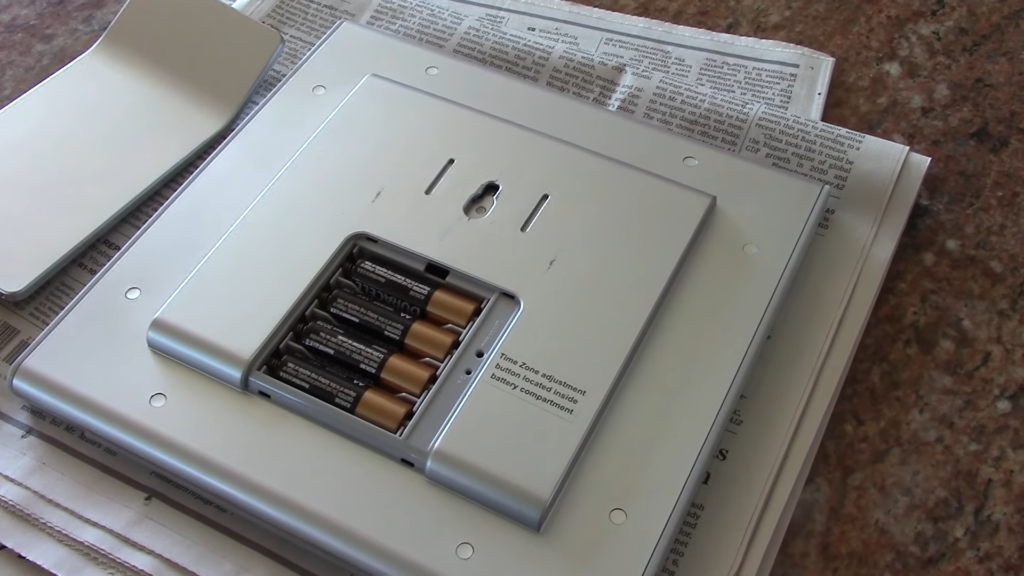
Ensure that there are no objects blocking the path between the sensors and the receiver. The sensors on the Weather Station need a clear path to the receiver in order to function properly. If there are any objects blocking the path between the two, it could result in inaccurate readings.
Always use the fresh batteries
It is recommended to use only fresh or new batteries in your Bushnell Weather Station.
If you live in an area with severe weather conditions, it is best to keep a spare set of batteries on hand so that you can change them out as needed.
To prolong your battery life, make sure your station receives a signal strong enough from the transmitter. The stronger the signal, the less power it will use. [1]
FAQ
Is Bushnell Weather Station accurate?
Bushnell Weather Stations are pretty accurate, but like any other device, they can have their moments. If you’re questioning the accuracy of your station, the first thing you should do is check the batteries. If they’re low, it could be affecting the readings. You should also make sure that your station is properly calibrated. You can find instructions on how to do this in your Bushnell Weather Station manual.
If you’ve checked the batteries and calibration and you’re still not getting accurate readings, it’s possible that there’s something wrong with the sensor itself. Unfortunately, if this is the case, there’s not much you can do on your own and you’ll likely need to contact Bushnell customer service for assistance.
Who makes the most accurate weather station?
There is no definitive answer to this question as accuracy can vary depending on a number of factors, such as location, weather conditions, and the quality of the equipment. However, some brands that are generally considered to be accurate include Davis Instruments, Oregon Scientific, and AcuRite.
How do I reset my home weather station?
If your home weather station is not working properly, you may need to reset it. To do this, look for a reset button. Usually it will be located in the battery compartment. Once you find the reset button, press and hold it for about five seconds.
If you can’t find the button, or if resetting the station doesn’t seem to help, you can reset your station by removing the batteries and then replacing them. After you do this, your station should be reset and ready to go.
Why is my Bushnell Weather Station display blank?
There are a few reasons why your Bushnell Weather Station display may be blank. The most common reason is that the batteries need to be replaced. If the batteries are new and the display is still blank, try resetting the unit by removing and then replacing the batteries. If the display is still blank after resetting, there may be an issue with the internal circuitry of the unit and it will need to be replaced.
Useful Video: Basic Restart – What To Do When Outdoor Sensor Readings Show Dashes
Conclusion
This concludes our troubleshooting guide on how to fix your Bushnell weather station. We hope that one of these tips helped you get your device up and running again. We have explained a few general tips as well as specific solutions to some of the most common problems that users face. As with the majority of weather stations, good connectivity is crucial for accurate readings. If you have followed all of our troubleshooting tips and your weather station is still not working as it should, then please contact Bushnell customer support for further assistance. Thanks for reading!
We hope that these tips were helpful and that you are now able to get your Bushnell Weather Station up and running without any problems!
References
- https://www.bushnell.com/on/demandware.static/-/Library-Sites-HuntShootAccessoriesSharedLibrary/default/dw0818eb6e/productPdfFiles/bushnellPdf/Product%20Manuals/Outdoor-Technology/PDF/950013-950015-950017WeatherFX.pdf
- https://www.manualsdir.com/manuals/48283/bushnell-weatherfx-960900c.html


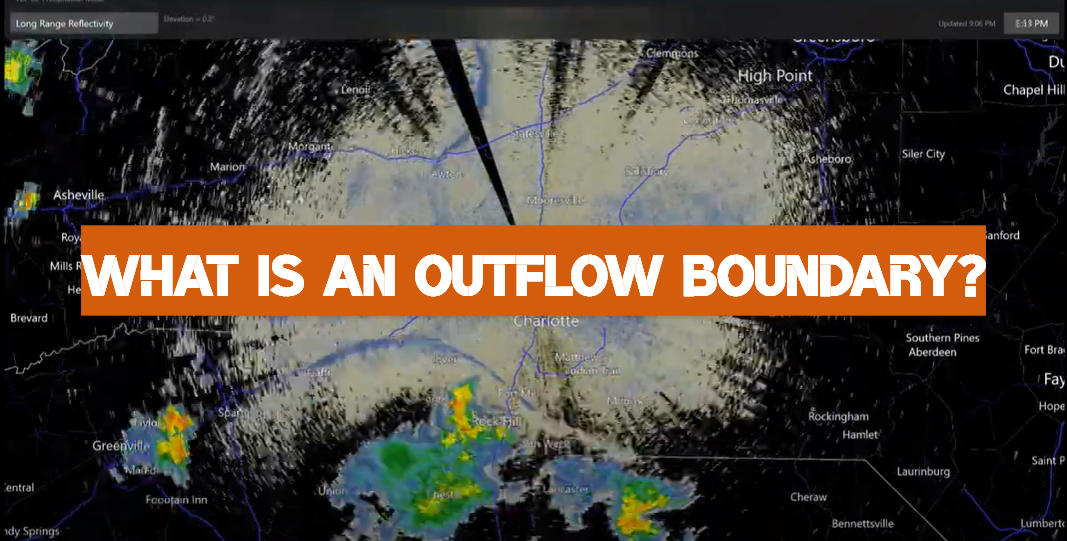



Leave a Reply